HOW IT WORKS
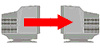
1.
Browse the contents.
To begin, click on any item in the gray box on the
right. To begin, click on any item in the gray box on the right.
2. Files marked
with the PDF icon require Acrobat® Reader®.
Click on the file name to open the document.
3. View the file.
Short files can be viewed by using the scroll bar. Long
files (guides) can be viewed by activating the Navigation pane on the
status bar
 . .
4.
Print the file.
Just click the print icon on the tool bar and follow the easy instructions.
5. Save the file to your PC.
Click one File » Save As... and follow the instructions. |